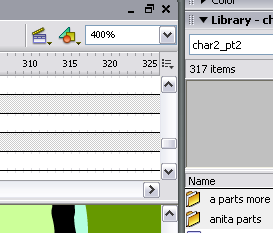
Your only hope for good line quality drawing in Flash is if you set the zoom at 400%. With the pencil tool the line adjusts for the zoom, but unfortunately with the brush tool you need to choose a different size brush if you're at a different zoom level. There's a setting for automatic smoothing- I keep it at 20 at present time because I'm on a non smooth jag, no pun intended!
Here are a few tips you may not have followed:
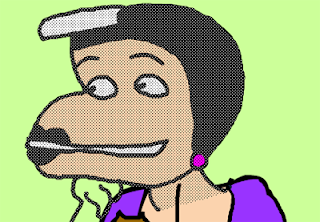
You can select the drawing and turn on the outlines button, in order to draw it better. Try drawing a brush drawing with the pencil.
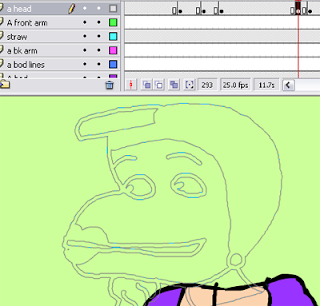
Notice above the gray layer outline square shows an outline now, not a solid.

So I draw over it on a separate layer, keeping the outline layer locked so I don't accidentally draw into that and annoy myself.

wow look how smooth that pencil line looks compared to the old wobbly brush. Another thing nice about the pencil line is it makes fill easier, especially when you want to make changes.
Now we're going to try to get thick and thin elegance. You'll be better at this than I am.
Highlight the pencil drawing and then go to Modify> Shape>Convert Line to Fills. Maybe it's like this in Illustrator but I could never figure out that program.
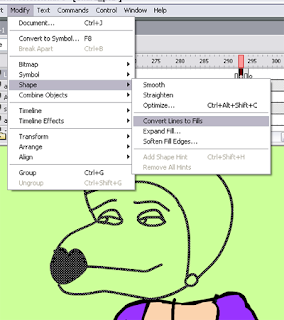
Then you can drag out sections of the line to your thick thin desire. People who do this a lot get really good at it, but for me it slows the animation process down too much, and since most of what I'm doing now ends up on youtube, they don't notice stuff like elegant lines there.
ANEEta, your CHIN is quite LOVELY!

7 comments:
This is great. Thanks. Yes, I'm trying to use Illustrator after starting out in Freehand. It's always been the spontaneity of drawing I loved, but this is a wonderful look you've achieved.
It's always interesting to see step by step examples of how someone works, particularly when it's a creative task. Thanks for the example. I'm gonna see if I can pull any of those tricks in Painter.
Is Painter Vector or Bitmap? I know Illustrator is vector, but not as rigid as it used to be. I don't know Freehand at all. I'm surprised neither of you has used Flash.
SO interesting! But to me, your shapes themselves (and your color, too) is so interesting that the thick and thin line is almost beside the point.
What I'm doing is drawing my shapes completely in illustrator and importing them into Flash. I'm not using line at the moment. I'm discovering that you can rotate and distort those imported shapes any way you want to, and that you can even change the color.
I really like drawing in Illustrator. It's hard for me to draw in Flash, but I'd like to learn, so please don't stop with the Flash cartooning instruction! Maybe I really do need to be using a (black) line, because I'm having trouble getting my critter (a tiny rat) to show up "on top" of video that is already shot. But since he's already in use without the black line, it seems wrong to use an outline sometimes and sometimes not. What do you think?
Linda, Send me a screenshot if you can. It shouldn't require the black line. Is there enough contrast between the character and the background? Sounds as if they may need to do some manipulation of the back plate for character to work on it. Also maybe he shouldn't be so tiny?
Painter is Bitmap. You can make vector shapes too, but if you just draw a line it's a bitmap. You can convert lines to vector shapes and edit the splines (like Anita's chin in your example) if you need to.
Between your cartoons and tutorials, Flash is starting to sound like a very good idea... :)
Despite how old this post is, it inspired me to start animating and helped me understand flash. Thank you!
Post a Comment